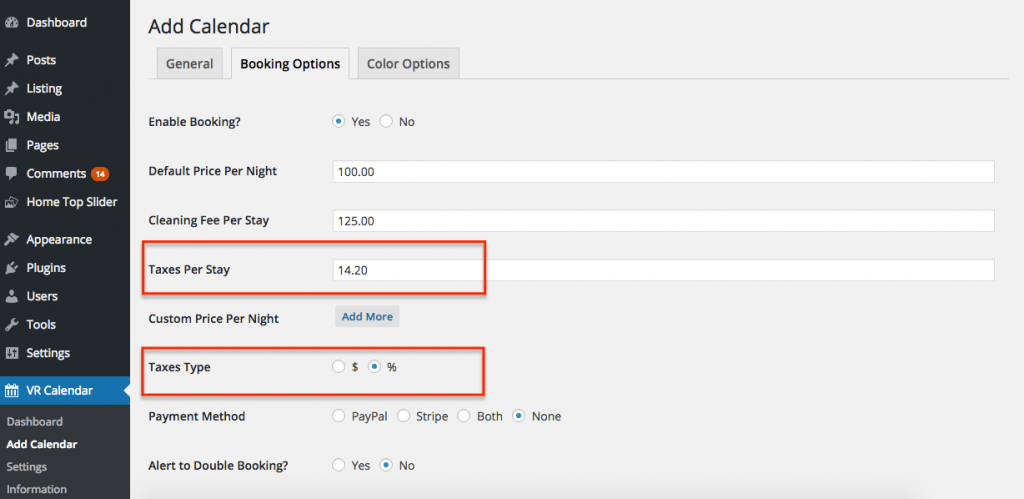FAQs – Frequently Asked Questions
Q: I have paid for the pro version and activated the license, But when I try and add more than one calendar, it will not let me on my wordpress plugin.
A: Please make sure you remove the previous/free version of the plugin to avoid conflict and reactivate the plugin licensed version.
Q: My calendar is not syncing properly
A: Please double check your ics/ical link added as our plugin will vary on what data inside your added ics/ical link.
A: Try to reactivated the plugin and save the auto sync settings.
Q: Does the Calendar do “two way sync” or only one way?
A: Yes our calendar does TWO WAY SYNC! . Each calendar has a unique ical URL that you can copy and paste back into Airbnb, VRBO, etc for 2 way sync. So whenever you get a booking on your website, it will automatically upload back into Airbnb etc to show that it is unavailable.
Q: Can you take deposits or split billing? For example 50% upfront, remainder due 30 days before check-in?
A: Yes VR Calendar Sync can do this. In each calendar, you can set the deposit percentage to be charged upfront (either by Stripe, PayPal, or both) then set the number of days before check-in when the remainder is due. Then VR Calendar Sync will send a payment email to the customer automatically asking them to pay the remainder on the day it is due. Also, you can resend that payment reminder email manually in case they haven’t paid, or at any other time you like to ask for early payment.
Q: Do you have any documentation?
A: Yes you can read our interactive documentation here.
Q: How do I activate my plugin (Pro and Enterprise Only)?
A: Go to your Plugins Menu, then choose the VR Calendar Sync Plugin License submenu.
1) Enter your license key which you received via email after you purchased your plugin.
2) Save Changes to store your license key in the plugin
3) Click on “Activate License”, in a few seconds you should see a green “active” next to the button.
4) You are now good to go! You can receive automatic updates and email support for 12 months from your date of purchase.
Q: On how many websites can I run my plugin?
A: The free version can be installed on as many websites as you like! The Pro and Enterprise versions are limited to one website (domain) per purchase. You can purchase additional site licenses at a discount, just contact us.
Q: Can I run more than one VR Calendar Sync Plugin at one time?
A: No, only one version of VR Calendar Sync can be running at any given time. To prevent errors you should uninstall and delete other versions of the plugin when you get a new version.
Q: How many calendars does each version support?
A: The Free supports 1 Calendar, the Pro 10 Calendars, and the Enterprise 100 Calendars. We also offer custom plugins for larger operations, just ask.
Q: How many .ics links does each version support?
A: The Free supports 3 .ics links, the Pro 5 .ics links per calendar, and the Enterprise supports 10 ics links per calendar.
Q: Can I use one calendar for multiple listings?
A: Nothing prevents you from doing that, however you will probably want to show each of your listing’s availability separately, so the most common use is one calendar per listing.
Q: What does “fully responsive” mean?
A: This means that the calendar actually will re-size itself automatically to fit any size screen! That way, it will look nice and the user will not have to scroll if they are browsing a large calendar on a small device, like a smart phone. This is a must have for many users, and we designed our VR Calendar to look great on any website and on any size screen!
Q: Can I take bookings and process payments with VR Calendar?
A: Yes! The Pro and Enterprise versions support Paypal standard payments, and Stripe integration! It is very easy to setup!


Q: Can I take payments with both paypal and stripe? Or do I have to choose one or the other?
A: With Pro or Enterprise vacation rental calendar plugins, you can use either one, or both, at the same time! If you want to give you guests the option to use either, you can select that in the booking settings on each calendar.

Q: How can I insert a calendar into any page or post that I want? Can I insert the calendar into more than one page or post at a time?
A: We use a wordpress standard called a shortcode. This allows you to easily insert the VR Calendar anywhere you like. Just simply copy the shortcode from your dashboard, and insert it directly into the page / post. You can have the same calendar displayed as many times as you like!

Q: Do I have the option to manually approve each booking before the guest books?
A: Yes, you do. You can turn on the option “Requires Admin Approval” from the booking settings tab. This will then allow guests to submit a “Request to Book” for a certain date or time, then will send the admin an email alerting them to the request. They can then approve or deny the request. Once approved, the guest will get an email letting them know they can proceed with the booking and payment.

Q: Can I automatically add a Tax to the total?
A: Yes you can add a percentage or fixed amount to each booking.
Q: Can I add a cleaning fee to each booking?
A: Yes, you can add a fixed price cleaning fee to each booking.
Q: Can I change the price per night for a given date range (like high or low season, Christmas, new years, etc), but keep the default price the same for other nights?
A: Yes, you can do that! Just click on Custom Price Per Night in the Bookings Settings Tabs.
Q: Can you sync from google calendars?
A: Yes, not a problem. Just get your .ics link from google and enter into your calendar.
Q: How do I get my .ics link from VRBO or Airbnb?
A: To find your iCal / .ics link from Airbnb and VRBO, follow this set of instructions.
Q: I just installed the plugin, but the the Last Updated Date shows as “Dec 1, 1970” or some other old or long ago date, how do I fix that?
A: The plugin is setup to sync daily as the default option, so this just means it didn’t auto sync yet. You can manually force a sync at anytime from the dashboard. Just go to the calendar you wish to sync, and click “Sync”. See the image below:
Q: What settings can I change with your plugin?
A: Settings you can change are shown below. You can update the frequency of the sync (daily, twice daily, hourly, or none), as well as your booking info (paypal and stripe secret keys), plus the thank you and other pages that guests land on after booking.

Q: How do I get support?
A: You can email us on the Contact Page. If you need technical support, please include your license key.
Q: Do you offer phone support?
A: No, support is only offered by email from our contact page.
Q: Can you help me install and setup the plugin?
A: Yes, we can! Installation and setup is $50, which includes setup of one calendar. For setup of additional calendars, they will be $10 each. Payment via paypal, a link will be provided. Please contact us if you are interested.
Q: If I buy the Pro or Enterprise versions, do I get Free upgrades?
A: Yes, of course! Every purchase comes with free upgrades and support for a full year from the date of purchase. If you wish to extend your support license past that date, you must purchase a new license once yours expires.
Q: If my license expired, can I still use the plugin?
A: Yes the software you purchased never expires! Just the option to get support and upgrades when we release new features expires. But if you purchased the software, it is yours to keep for as long as you like and doesn’t expire.
Q: I want to hide the booking page, thank you page, booking cancelled page, etc. What should I do?
A: Those pages are automatically created by the VR Calendar Plugin, and necessary for it to function, so you can’t simply delete them or the plugin won’t work correctly.
But if the theme does not have an easy way to hide them, there is another option. You can download the Free plugin called “Page-Specific-Menu-Items” to hide pages you don’t want showing on your navigation links. Download link here.
Q: I want to put a searchbar or calendar as a Sidebar Widget, or other Widget, can I do that?
A: Yes you can do that, but first you must download another free plugin to help called Shortcode widget, which lets you put a shortcode into any widget. Here is the link: https://wordpress.org/plugins/shortcode-widget/. Once you install that then you can use our shortcodes in a sidebar widget very easily.
Q: Who is Innate Images LLC? PayPal, or my credit card statement says the charge is From “Innate Images, LLC” not “VR Calendar Sync”, is this correct?
A: Yes, Innate Images LLC is the parent company and publisher of this WordPress Plugin. They are a Boston, MA based Limited Liability Company specializing in software development and services.